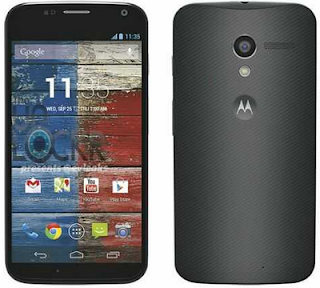How To Use This File.
1. Download and install RSD Lite 6.2.4;
2. Download the Firmware in which you have chosen and extract;
3. Open Firmware that you extracted and look for an .xml file
4. Open the .xml file as Notepad and delete this line:
<Step operation = "getvar" var = "max-download-size" />
5. Save and close;
6. Turn off and on the device in Fastboot (Volume Down + Power)
7. Open RSD Lite and connect the USB 2.0 device noa
8. Click on the 3 dots RSD Lite and select the .xml file from your extracted Firmware
9. Now take Start and wait to finish the installation process!
10. When finished, it will restart, and do not remove the cable until it starts completely.