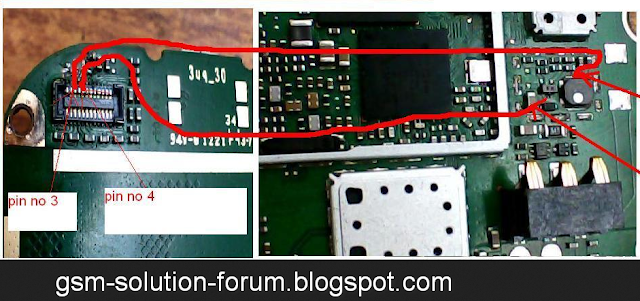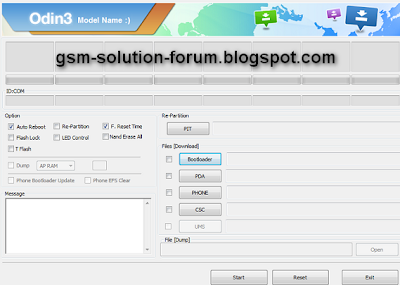Download Nokia Latest Firmware Offline Without Net.firm 100% Working
this is how to download nokia flash files with latest nokia firmware,
What is New? this Software
1. no need any Net Frame work to be installed
2. no need any mysql-connector installed
3. no need loading Model List with Internet connection
4. here have a Model Picture Preview Enabled
5. easy way to Download with any down. manager
What is New? this Software
1. no need any Net Frame work to be installed
2. no need any mysql-connector installed
3. no need loading Model List with Internet connection
4. here have a Model Picture Preview Enabled
5. easy way to Download with any down. manager
Samsung I7500 Galaxy Hard Reset & Pttern Lock Unlock
How To Hard Reset & Format for Samsung I7500 Galaxy |
Settings > SD card & phone storage Factory data reset: Reset the device to delete all your data and restore your settings to the factory default.
Use this method to hard reset your Samsung I7500 Galaxy Android phone: Enter *2767*3855#.
Pttern Lock Unlock.
Press and hold Volume DOWN + CALL + END CALL buttons, then choose wipe data / factory reset press MENU button.
Settings > SD card & phone storage Factory data reset: Reset the device to delete all your data and restore your settings to the factory default.
Use this method to hard reset your Samsung I7500 Galaxy Android phone: Enter *2767*3855#.
Pttern Lock Unlock.
Press and hold Volume DOWN + CALL + END CALL buttons, then choose wipe data / factory reset press MENU button.
Download Samsung Android Pattern Lock Remover Tools
1. Click Pattern Crack
2. Click Password Reset
3. Click Pin Reset
this is Unlocker Tools for Samsung Android,
2. Click Password Reset
3. Click Pin Reset
this is Unlocker Tools for Samsung Android,
Download Miracle Box Update ver 1.70 Many More Latest CPU Supported
Miracle Box ver 1.70 Latest Download,
Whoa miracle good and also pleasant bring up to date understand this specific variation and acquire today numerous phone replace this edition acquire and enjoy the item.
Whoa miracle good and also pleasant bring up to date understand this specific variation and acquire today numerous phone replace this edition acquire and enjoy the item.
How To Samsung GT-i9000 Galaxy S hard reset (Format)
way 1. Vol UP + HOME + power ON,
way 2. PRESS AND HOLD VOLUME UP + Home Button (or VOLUME UP + DOWN)
Keep pressing these 2 buttons + press Power button for 2-3 Seconds
Release only power button, but KEEP pressing Volume up + Home Buttons (or VOL UP + DOWN)
With Volume down select wipe data/factory reset (3rd) > Press Power (or HOME)
Samsung GT-i9000 Galaxy S Format.
Samsung GT-i9000 Galaxy S Unlock Patten lock
way 2. PRESS AND HOLD VOLUME UP + Home Button (or VOLUME UP + DOWN)
Keep pressing these 2 buttons + press Power button for 2-3 Seconds
Release only power button, but KEEP pressing Volume up + Home Buttons (or VOL UP + DOWN)
With Volume down select wipe data/factory reset (3rd) > Press Power (or HOME)
Samsung GT-i9000 Galaxy S Format.
Samsung GT-i9000 Galaxy S Unlock Patten lock
Micromax A72 Canvas Hard Reset
Hard Reset: How To Format Micromax A72,
- Switch off handset and connect to charger
- when charging start Press and Hold Volume Down + Power Key until you see Android Logo.
- Now touch Home Key to See Android Recovery Menu.
- Now Select wipe data/factory reset and touch Menu Key to confirm.
- Now Select Yes -- Delete all user data and touchMenu Key to confirm
- Now reboot device
- Hard Reset Done
- If Android logo not show try 3-5 time more this step.
Qmobile Noir A50 Hard Reset Pattern Lock Problem Solution
How To Unlock & Remove Qmobile Noir A50 Pattern Lock,
Check your mobile battery is Must Be charged 90% .
Turn off the Phone
1. Press and hold Volume up + Volume down and power keys together.
After 6 to 7 seconds release power key only
The device will start up with little Androidman logo with Exclamation mark.
Tap the HOME soft key at the bottom of the device (In between the MENU andthe RETURN soft keys).
Select with volume down key (Wipe data / factory reset) and power key to confirm.
Use the VOL DOWN key again to select YES - delete all user data and pressthe PWR key to CONFIRM
Once the Formatting is complete , press the PWR key to confirm a REBOOT
Subscribe to:
Comments (Atom)