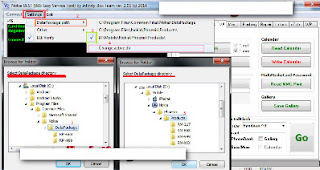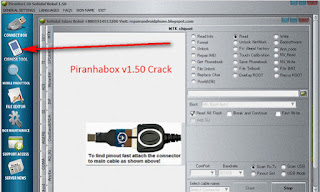Fire Dongle module Cracked V2.5 Samsung Direct Unlock & Nokia Service Tool
Password : Vikas_Bhadu
How To Use This Crack Tool?
Just Full View This Image
Piranha box Crack Download Latest V1.50 Update 2015
! .SPD SC6820/8810 Boot Updated
! .SPD SC6820/8810 Added New Flashs
! .MTK MT6589 Added new Flashs For EMMC Phones
! .MTK MT6577 Added new Flashs For EMMC Phones
! .MTK MT6592 Added new Flashs For EMMC Phones
! .MTK Root With Clear code * patten
! .MTK Rooting Improved
! .Added new Algo reset Gmail account
! .Improved ROOT ADB More stable
! .SPD SC6820/8810 Added New Flashs
! .MTK MT6589 Added new Flashs For EMMC Phones
! .MTK MT6577 Added new Flashs For EMMC Phones
! .MTK MT6592 Added new Flashs For EMMC Phones
! .MTK Root With Clear code * patten
! .MTK Rooting Improved
! .Added new Algo reset Gmail account
! .Improved ROOT ADB More stable
Password : sohidulbokul
Hard Reset Qmobile V2
Power off mobile and remove battery and insert again.
Press and hold Volume Up + Volume Down and Power buttons together.
When screen show with no command press power button one time.
Two options will appear
Recovery Mode: Volume Up
Factory Mode : Volume Down
Press Volume up to enter recovery mode.
Select Wipe data/ factory reset and tap option key as shown in picture below.
Select with volume keys Yes -- delete all user data and tap option as shown above.
when format complete reboot mobile to complete the method.
Hard Reset & Unlock QMobile A2
1.Power off your phone
2.Press together volume up and Volume Down then press power button
3.Select Recovery mode with taping the manue button as shown in picture.
4.Choose with volume buttons "wipe data/factory reset" and select it with manue key
5.Choose "yes delete all" with volume buttons and select it with manue button
6.Select "reboot"
7.Wait until the phone restarts
2.Press together volume up and Volume Down then press power button
3.Select Recovery mode with taping the manue button as shown in picture.
4.Choose with volume buttons "wipe data/factory reset" and select it with manue key
5.Choose "yes delete all" with volume buttons and select it with manue button
6.Select "reboot"
7.Wait until the phone restarts
Download Samsung Tool Pro V21.4 Z3X Box Full Setup
sorry for say . real file now uploading on hosting site........
So Please Wait For Uploading
Download Best Dongle V3.25 Latest Setup On 29/04/2015

Released Date: 29/04/2015
V3.25.00
Samsung qualcomm direct unlock (no need root, no need wipe efs, no original imei loss) added!
Fixed:
> Added samsung qualcomm direct unlock (no need root, no need wipe efs, no original imei loss)
> Added samsung read KeyID via uart communication
> Added xiaomi onekey recovery method select option
> Fixed winxp compatibility problems
> Fixed install path contains chinese directory problem
> Optimized samsung wipe efs option (fixed fingerprint problem after wipe efs)
> Optimized samsung MEID repair
BST Dongle - Installer Mirrors & Install Instructions
Samsung qualcomm direct unlock (no need root, no need wipe efs, no original imei loss) added!
Fixed:
> Added samsung qualcomm direct unlock (no need root, no need wipe efs, no original imei loss)
> Added samsung read KeyID via uart communication
> Added xiaomi onekey recovery method select option
> Fixed winxp compatibility problems
> Fixed install path contains chinese directory problem
> Optimized samsung wipe efs option (fixed fingerprint problem after wipe efs)
> Optimized samsung MEID repair
BST Dongle - Installer Mirrors & Install Instructions
Download ATF Box Full Update Setup v12.00 March 12, 2015
Download
Read All About For Advance Turbo Flasher Box Full Installer V12.00 - http://forum.gsmhosting.com/vbb/f609/atf-gold-v12-06-update-public-disccusion-thread-1921101/
Micromax A67 100% Done Flashed+Pattern+Google Lock Removed Without Any Box
Qmobile i6 Hard Reset For Remove Pattern Lock
hi this is - Qmobile i6 Unlock Pattern Lock, Hard Reset, Remove Pattern Lock, Reset Factory Setting, Format Qmobile i6, How to Hard Reset Qmobile i6 .
Power off Your mobiles.
Press & hold Volume up & Power Keys together until android recovery menu appear.
Select with volume key "Wipe data factory reset" and press power Key To.. confirm.
Select Yes...... Delete all user data and press power to confirm. Select "wipe cache partion"
press power to confirm.
After format completed reboot mobile to complete this method
Power off Your mobiles.
Press & hold Volume up & Power Keys together until android recovery menu appear.
Select with volume key "Wipe data factory reset" and press power Key To.. confirm.
Select Yes...... Delete all user data and press power to confirm. Select "wipe cache partion"
press power to confirm.
After format completed reboot mobile to complete this method
Lenovo A316i - Hard Reset For 100% Removed Pattern Lock
How To Fully Hard Reset LENOVO A316i
* Power off mobile Press and hold volume Up + Power buttons .
* Use volume up to select Recovery Mode then press volume down to confirm.
* When android logo appear press power button once.
* With volume down select "Wipe data/factory reset" Press volume up to confirm.
* Select with volume down "Yes....delete all data" press volume up to confirm.
* Reboot mobile when format complete.
Hard Reset QMobile A2
Download NsPro V6.7.5 Latest Full Setup
Hi This Latest Box Setup File For NsPro,
Flash Support Band For - Sumsung . LG . Sanyo . Softbank . Blackberry .
Read New Features NsPro V6.7.5
Flash Support Band For - Sumsung . LG . Sanyo . Softbank . Blackberry .
Read New Features NsPro V6.7.5
Subscribe to:
Posts (Atom)
loading...