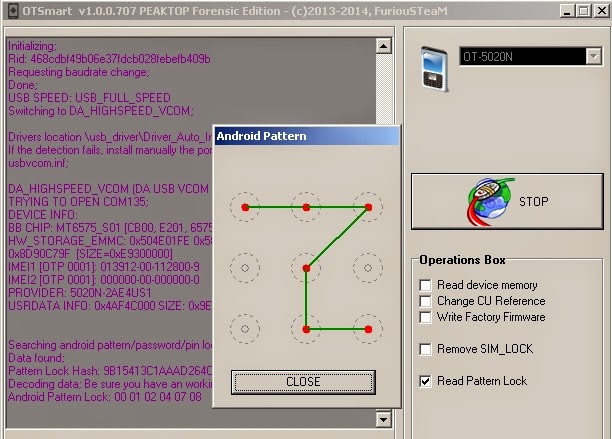Download MIRACLE BOX Steup Latest V1.84B So Super Update....
Download Latest Volcano box Setup 2.8.0
If U Want Download This Volcano Latest Update ?
Save This Volcano Official Support Link . Volcano Box Setup & Update News
Download Uni-Android Tool V-4.0 ( All Android Unlocker )
Hello friends today possible unlock any android Phones & android tab . china tab. Samsung Galaxy Tab. Remove Patten Lock . Remove Pin Lock.
Download Infinity Nokia BEST Tool v1.90

The Latest Release For Infinity Box Nokia BEST Tool v1.90,
Add Many More Nokia MTK Support,
Flash Nokia Mtk Without Lost Any Data,
Added - 108. 220. 225
Download - Infinity Nokia BEST Tool v1.90
See Details For Infinity Nokia BEST V1.90
Add Many More Nokia MTK Support,
Flash Nokia Mtk Without Lost Any Data,
Added - 108. 220. 225
Download - Infinity Nokia BEST Tool v1.90
See Details For Infinity Nokia BEST V1.90
Download GPGDragon V3.48B Latest Update On 29/05/2014
Download The GPG Dragon Latest Version 3.48B Last Update - 29-05-2014
Read More About For... GPGDragon V3.48B
" Download "
Read More About For... GPGDragon V3.48B
How to Jailbreak iOS 6.1.6 Using Redsn0w and P0sixspwn
Phone 3GS or iPod touch 4G user and upgraded to iOS 6.1.6, which was released recently to fix a critical SSL bug then the good news is that it is still possible to perform an untethered jailbreak on your iOS device using a combination of Redsn0w and p0sixspwn.
In this article we show you how to jailbreak iOS 6.1.6 first using Redsn0w, and then converting it into an untethered jailbreak using p0sixspwn Cydia package.
Here are some important points to note before you proceed.
-This guide is meant for iPhone 3GS and iPod touch 4G users as iOS 6.1.6 is compatible with only these devices. If you’re looking for a jailbreak for iOS 7 or higher then checkout our jailbreak page for links to the latest tutorials.
Warning: If you depend on Ultrasn0w to unlock your iPhone, then DO NOT update to iOS 6.1.6.
Please note that jailbreaking your iOS device may void your warranty and hence proceed with caution and at your own risk.
Please do not forget to backup your iOS device before you proceed. You can refer to this post for instructions on how to backup your iOS device using iCloud or this one to backup your iOS device using iTunes.
Please ensure you are running latest version of iTunes.
This method uses an iOS 6.0 jailbreak with the iOS 6.1.6 filesystem, so it could cause some unknown issues.
You can follow these step-by-step instructions to jailbreak your iPhone 3GS and iPod touch 4G on iOS 6.1.6:
Step 1: Download Redsn0w 0.9.15b3 (Redsn0w 0.9.15 beta 3) from this link and save the application in a folder named “Redsn0w” on your desktop.
Download Volcano Box 2.6.5 Solve MTK Pattern Unlock
This is A Download Volcano Box Latest Version 2.6.5
What's New For 2.6.5 ?
Solved CDMA Module
World's 1st Added "Root" function in "Android Tool" menu for MTK6592 android phones(by USB flash).
World's 1st Added "Unlock" function in the "One Key Root" menu for MTK android phones.( Remove Pattern lock ) ( tested on all other boxes they all of them are Failed !! )
Added "new flash support" for SPD android phones.
World's 1st Added "new flash Support" for MTK6577 android phones.( tested on all other boxes they all of them are Failed !! )
World's 1st Added "new flash support" for MTK6583 android phones.( tested on all other boxes they all of them are Failed !! )
Add "new phone modes" for "Adb Root" function.
Now... Download
Download Nokia Asha 502 RM-921 V11.1.1 Latest Flash Files
This Is Nokia Asha 502 RM-921 V11.1.1 Firmware MCU + PPM + CNT
1. 1D50CD68_rm921_11.1.1.mcusw.fpsx
2. 374F11A9_rm921_11.1.1_059S4B4_m1_2032_01_323642.rofs.fpsx
3. 018847CE_rm921_11.1.1_059S4B4_m1_2032_01_323642.image.fpsx
4. E673D488_rm921_11.1.1_059S4B4_m1_SD_4GB_2032_01_323642.fpsimage.fpsx
1. 1D50CD68_rm921_11.1.1.mcusw.fpsx
2. 374F11A9_rm921_11.1.1_059S4B4_m1_2032_01_323642.rofs.fpsx
3. 018847CE_rm921_11.1.1_059S4B4_m1_2032_01_323642.image.fpsx
4. E673D488_rm921_11.1.1_059S4B4_m1_SD_4GB_2032_01_323642.fpsimage.fpsx
Download Nokia 603 RM-779 Latest V 113 + 112 Flash File
This Is Nokia New & Latest Flash Files For Nokia 603 RM-779
Version - 112.10.1404 - MCU ! PPM ! CNT
Version 113.010.1506 - Download Here
Version - 112.10.1404 - MCU ! PPM ! CNT
Version 113.010.1506 - Download Here
Symphony T44 Rx Tx 100% Working
Hi this is RX TX For Symphony T-44 = Open LCD Down Side & See Your rx tx
Download - Symphony T-44 Flash File
Pass Key - Ashfaq Tawhid (Rayan)
Download - Symphony T-44 Flash File
Pass Key - Ashfaq Tawhid (Rayan)
Download Gpg Dragon V3.43b Many More Spd Update Support
Samsung Orginal Micromax, Symphony, Sony Ericson, All Android Remove Google account Done.
Now Check: How To Remove Google account For Any Orginal Android Phones
Now Check: How To Remove Google account For Any Orginal Android Phones
Download
4Shared - Gpg Dragon V3.43b
Mediafire - Gpg Dragon V3.43
Subscribe to:
Comments (Atom)